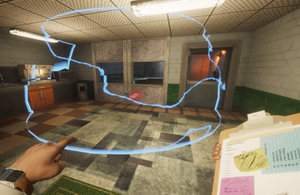Energy
Nothing brings a true scientist down more than the absence of the life force of all gadgets and machines, electricity! From allowing you to craft advanced recipes using powered workbenches to powering your traps for personal defense, or perhaps just keep a refrigerator running to keep your potatoes all nice and fresh, this section will help with managing and storing power.
Power Basics
Power outlets are located all over the numerous facilities and areas you will explore and making use of them is crucial to success. Cable management is really easy as all outlets are already equipped with one. It extends in a small radius around the outlet which can be previewed by holding any object that can be plugged in.
Interacting with the outlets places the cable in your hands and interacting again with another object connects it automatically if possible. Walking too far away while holding the cable simply zips it back into the outlet safely (see the Controlling & Directing Power section below for tips on extending the range of power cables).
Generally a blue light indicates the power is on an flowing while a red light indicates power is missing or depleted. Dealing with a red light? The section below might give you more insight.
Power Outage
While exploring the facility you will no doubt notice that it looks like it has seen better days. It is in fact in a bit of a rough spot and as a result providing power has become a bit more troublesome than usual. The GATE Cascade Research Facility shuts down non-critical infrastructure at night to conserve power. This means emergency lighting and some other systems, including large power transformers, remain online 24/7 regardless, while still pulling electricity from non-critical systems like power outlets, temperature control and non-essential lighting. This happens at exactly 09:00 PM with a warning over the intercom an hour beforehand at 08:00 PM and last for 9 hours until 06:00 AM. Getting stuck without power can prove very inconvenient if not worse. The section below will help you prepare for a power outage.
Batteries & Storing Power
Storing power for when it inevitably goes out at night is very important for numerous reasons. It will keep you warm with the use of heaters as it gets cold during the night, keep your food cold with a refrigerator to have it remain fresh, allow you to continue crafting and tinkering using your workbenches and keep you safe by keeping your traps online against the dangers of the night. In comes the battery! Connected to an outlet, it will store energy during the day, and deplete it during the night. Every good base has one... or a dozen. Simple things like a workbench will drain less power throughout the night than something demanding like a refrigerator. Make sure to build the appropriate amount of batteries for the amount and kind of devices in your base!
| Icon | Name | Weight |
|---|---|---|
| Battery (Makeshift) | 2 |
Controlling & Directing Power
You will struggle and have a bad time trying to fit everything that requires power within the radius of a single power outlet and while outlets are sprinkled around fairly generously, there will certainly be cases and areas where you might want power but one simply isn't around. Are you stressed out when moving or working around your traps while all the... deadly bits are all activated? How about simply being tired of unplugging one thing to make use of another? There are several tools to help you with managing your power to get the most out of each outlet you find.
First, there are Cable Reroutes:
| Icon | Name | Weight |
|---|---|---|
| Cable Reroute | 2 |
Unlike other power deployables, Cable Reroutes aren't built ahead of time. Instead, they're built on the fly, allowing the range of any power cable to be extended indefinitely as you go.
To build Reroutes, put some Tech Scrap in your inventory. Then pull an output cable from a power source, and slowly move your aim point towards the target device. Whatever surface you target (floor, wall, or ceiling) will show a ghost image of a small box. The box will be blue if the target point is within the maximum range of the cable; otherwise, it will be red. If the target device is out of range, slide your aim point back towards the power source until the ghost image turns blue. Then click the Fire button (left mouse by default). This will consume 1 Tech Scarp from your inventory and turn the ghost image into a physical Cable Reroute, to which the power cable is now connected. You can then pull an output cable from the Reroute and connect it to the target, or continue laying Reroutes until the target device is within range. Like any other deployable power device, reroutes can be disconnected, reconnected, and packaged (returning one Tech Scrap to your inventory).
Next, the Plug Strip:
| Icon | Name | Weight |
|---|---|---|
| Plug Strip | 2 |
Plugging in an outlet to a Plug Strip will, as you might expect, split what was one source of power into three! This can be chained from one Plug Strip to another to not only increase the amount of cables available but also increase the distance from your original outlet!
Now that the cables are all set up, you might want more control of when something is powered on or off with a Lever.
| Icon | Name | Weight |
|---|---|---|
| Lever | 2 |
Simply plugging in a cable from a power source to a lever and then from the lever to a desired device, will allow you to control whether its on or off with a simple pull.
Lighting
| Icon | Name | Weight |
|---|---|---|
| Wall Torch | 1 |